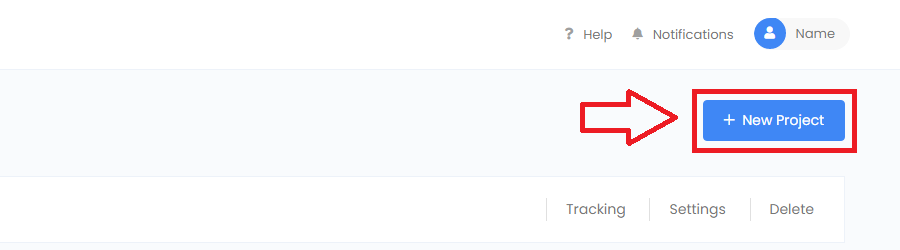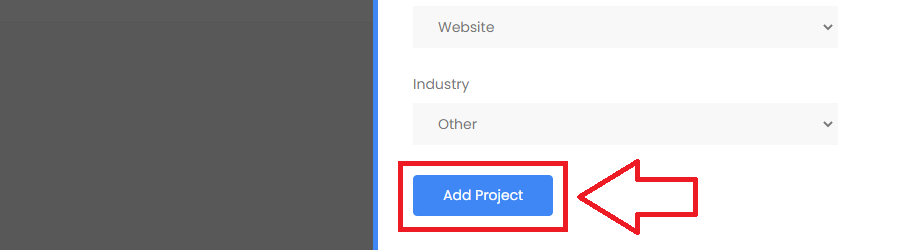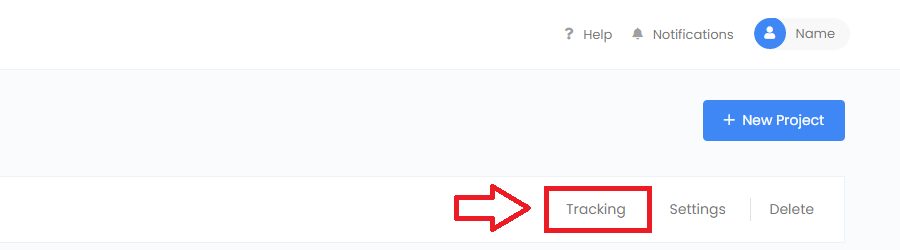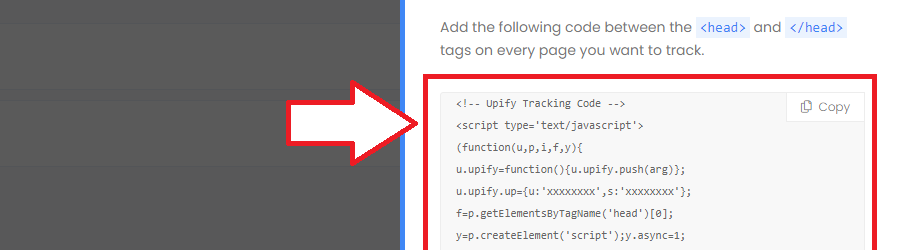You can create multiple projects with Upify. Each project has it’s own unique tracking code and will track all user activity on pages where the tracking code is active. You can even track the same user across domains.
Follow the steps below to remove a create a new project:
- Go to the project page in your account area.
- Press “+ New Project” to start adding a new project.
- A new window will appear, now give your project a name.
- Select a project type to ensure the tracking code is optimized for your exact purpose.
- Choose an industry if you’d like benchmark insights for your industry.
- Press “Add Project” to confirm.
- Your project has been created, and tracking code is now available to add to your site.
- You can view your project tracking code by pressing “Tracking” button.
- To start collecting data on your users you’ll need to add your unique tracking code to your site.
- See Installing your project tracking code for details on how to add your project tracking code.