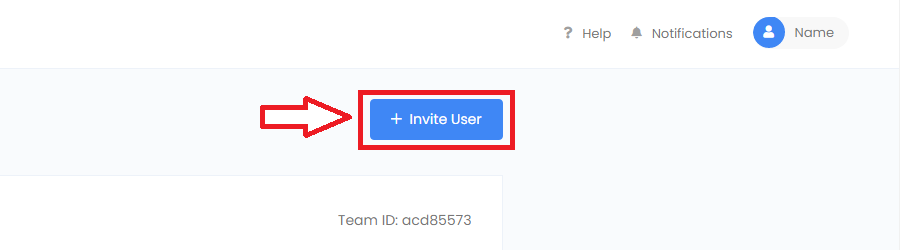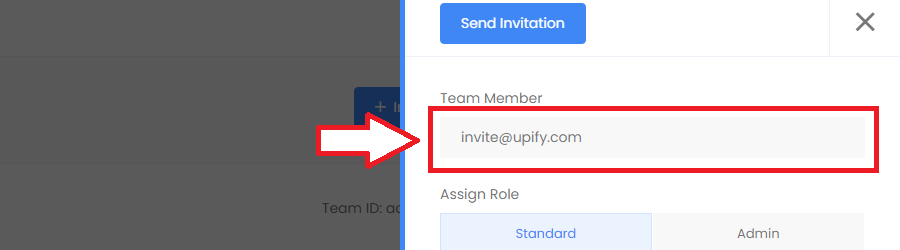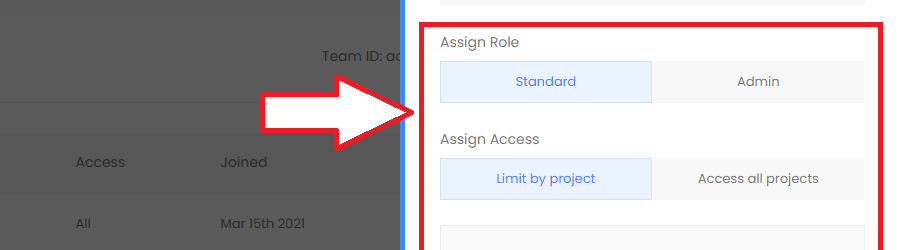You can collaborate with colleagues across teams. To can invite other people to join your team. When invited they’ll be sent an invitation to create an account with Upify and join your team. This is ideal when collaborating with colleagues or clients.
Follow the steps below to add a new team member:
- Go to the Teams page in your account area.
- Press “Invite User” to open the invitation window.
- Enter the email address to which teh invitation should be sent.
- Note: If the invitee does not have an account with Upify, they will need to create an account using this email in order to join your team.
- Choose a role team member along and select any projects they should have access to.
- The Standard role will grant read only permissions. The user will not be able to edit any project features.
- The Admin role will allow for users to edit project features, such as adding / deleting heatmaps.