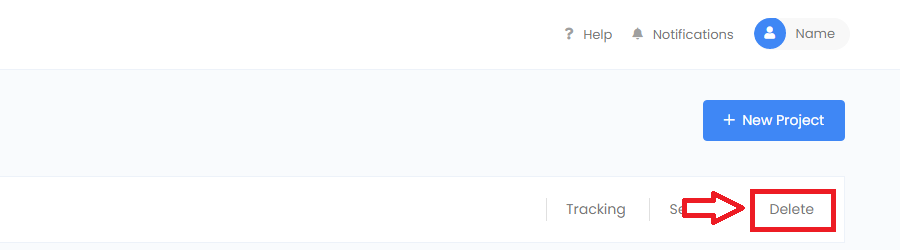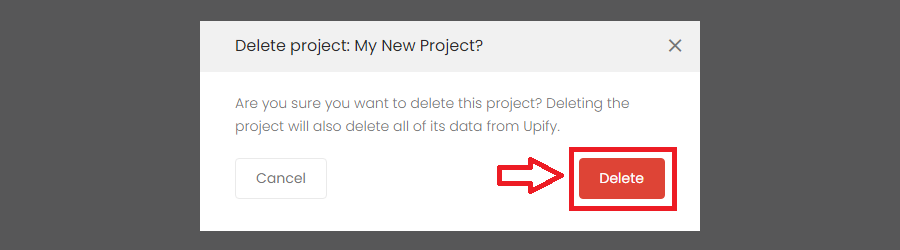If you no longer need access to a project, you can delete the project at any time. This will remove the project from your account and any data that is stored for that project.
Follow the steps below to delete an existing project:
- Go to the project page in your account area.
- Select a project that you want to delete and press “Delete”.
- A confirmation modal will appear. To confirm delete press “Delete”.
- Important: Any data you delete can never be recovered.