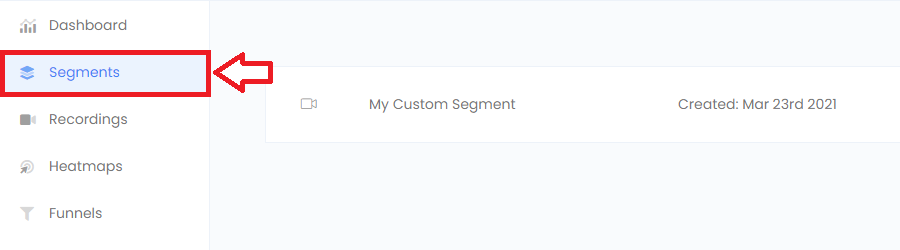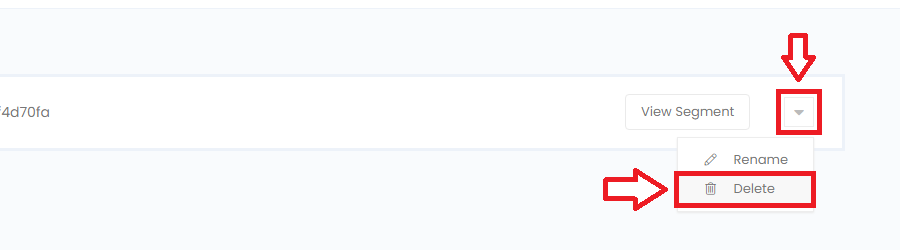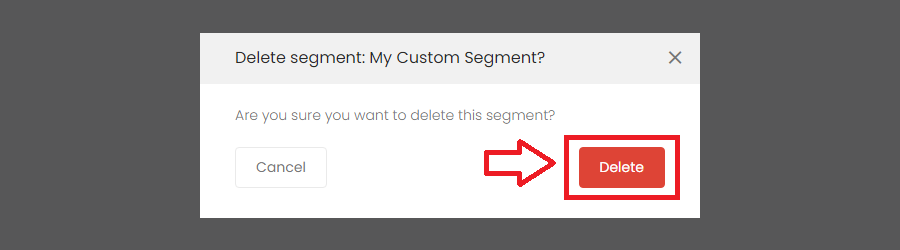Segments allow you to drill down into data for specific user groups for analysis. You can create unlimited segments and delete any segments you no longer need at any time.
Follow the steps below to delete a segment:
- Go to the segments page in the project you want to update.
- Select a segment that you want to delete and press “Delete”.
- A confirmation modal will appear. To confirm delete press “Delete”.
- Remember you can always a new segment again at any time.