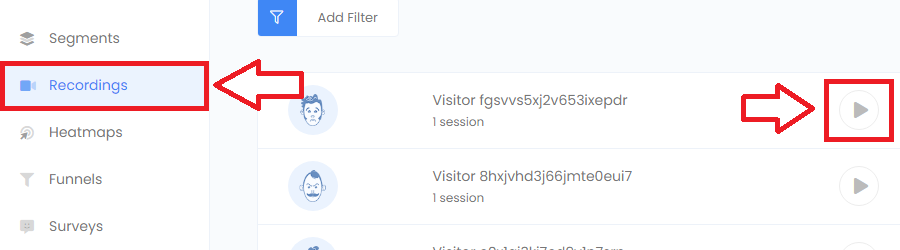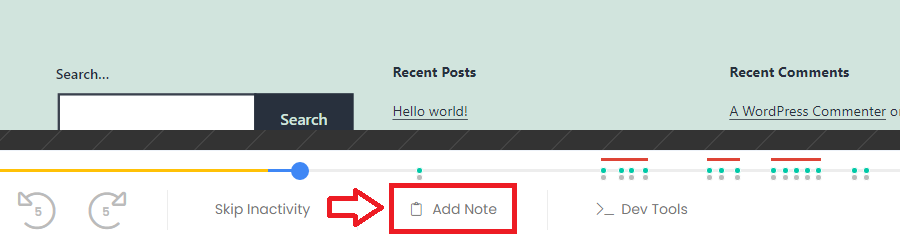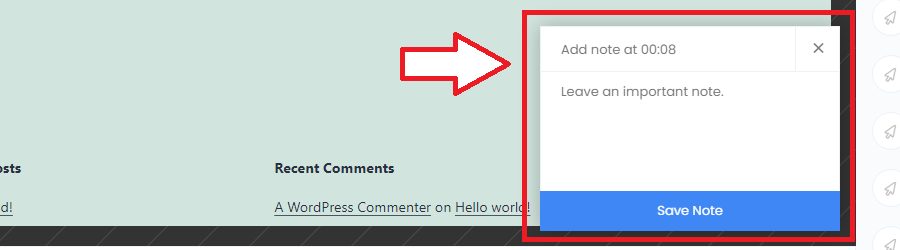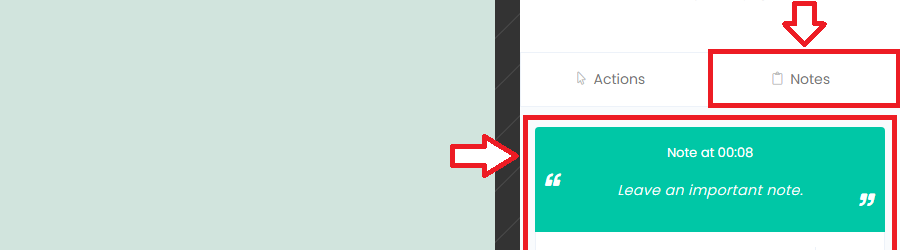Creating notes is a great way to highlight important items in your session recordings and save these for future use. Such as highlighting important bugs of user actions that need to be looked into further. After saving a note you’ll be able to search for these in future when creating segments.
Follow the steps below to create a session recording note:
- Go to the recordings page in your project and open a session you want to analyse.
- On the session playback page select the point along the timeline where you want to add your note.
- Press “Add Note” and fill in a description for the note.
- Fill in a description for the note.
- Press “Save Note” to confirm.
- Once the note is saved you can view this in the “Notes” tab at anytime of the session recording in future.