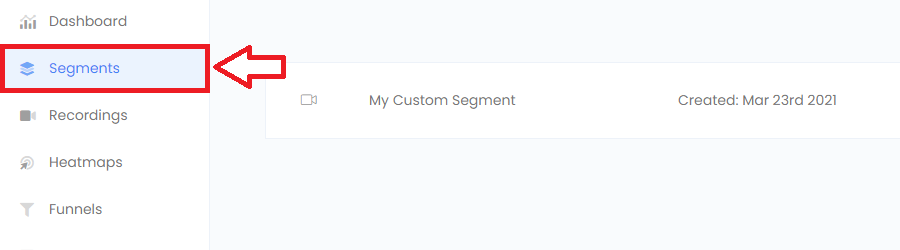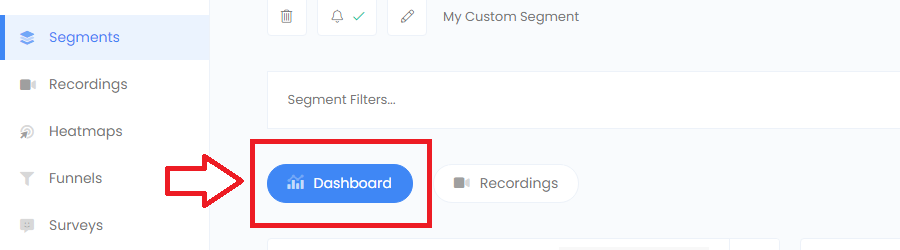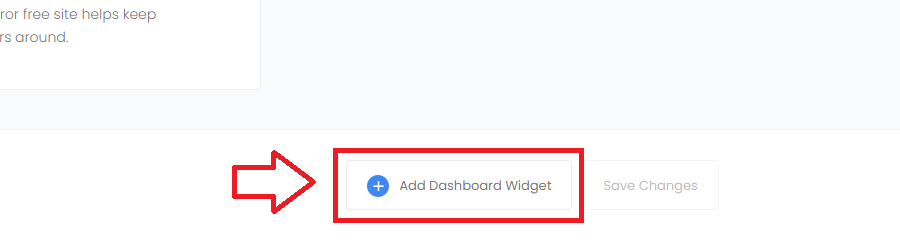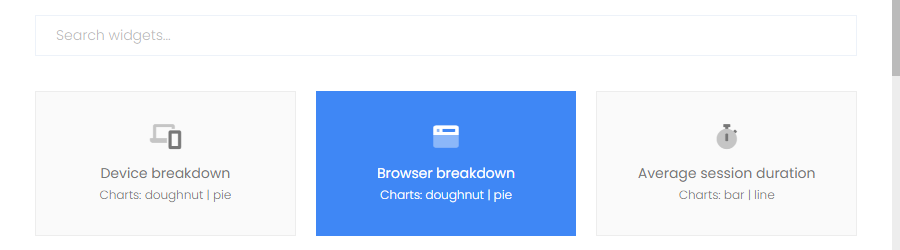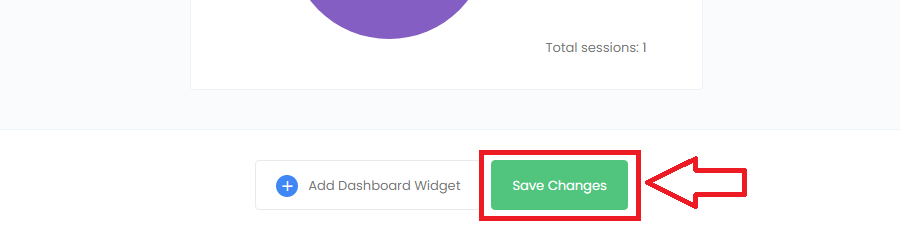Each segment comes with it’s own dashboard and can be fully customized. Custom dashboard allow you to create a different dashboard for each segment if you like. This way you can focus on the metrics most important for your particular segment.
Follow the steps below to create a custom dashboard for your segment:
- Go to the segments page in your project area and choose a segment.
- On the segment view page select the “Dashboard” tab.
- Scroll to the bottom of the page and select “Add Dashboard Widget”.
- Choose from one of our dashboard widgets. You can search to narrow down the choices.
- Select a dashboard widget to add it to your dashboard.
- Finalise your dashboard layout by dragging widgets to where you want them to be.
- Once you’re happy with your dashboard layout, press “Save Changes” to confirm.
- You segment dashboard is now saved and will be ready to view in future.