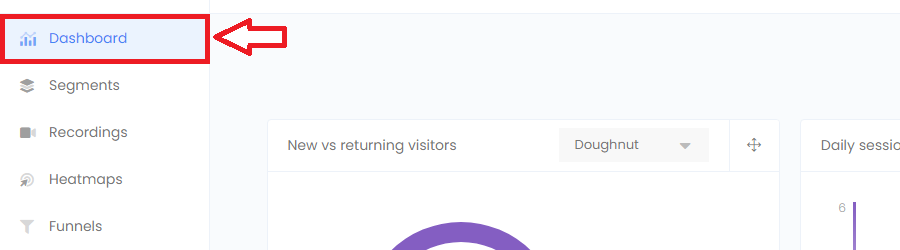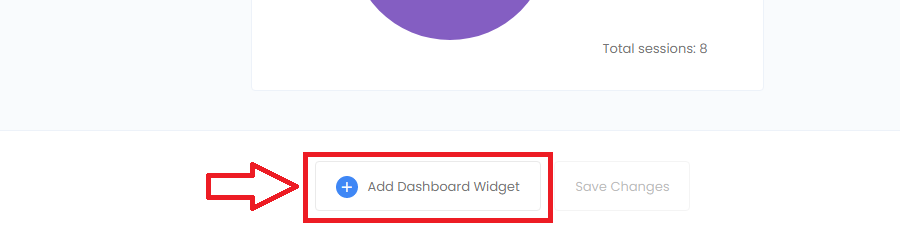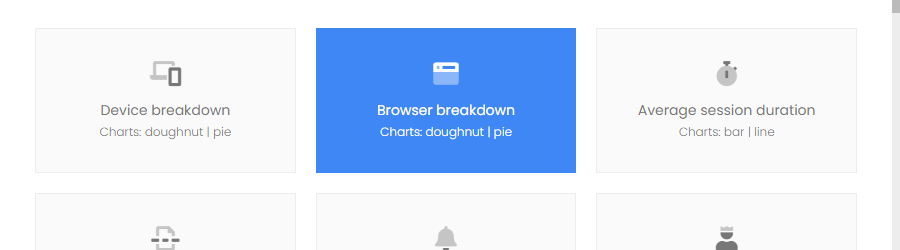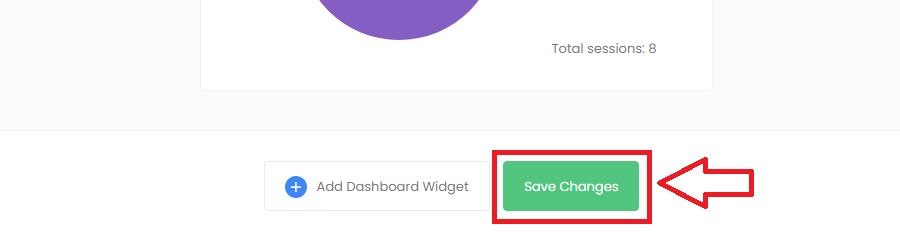All projects have a dashboard page, which gives an overview of the users in your project. By default you’ll find a general dashboard, but this can be fully customized to best meet your needs. You can customize your project dashboard from a range of widgets, so you can focus on what matter most to you.
Follow the steps below to create a custom dashboard for your project:
- Go to the dashboard page in your project area.
- On the dashboard page scroll to the bottom of the page.
- Select “Add Dashboard Widget” to begin adding a new widget.
- Choose from one of our dashboard widgets. You can search to narrow down the choices.
- Select a dashboard widget to add it to your dashboard.
- Finalise your dashboard layout by dragging widgets to where you want them to be.
- Once you’re happy with your dashboard layout, press “Save Changes” to confirm.
- You project dashboard is now saved and will be ready to view in future.