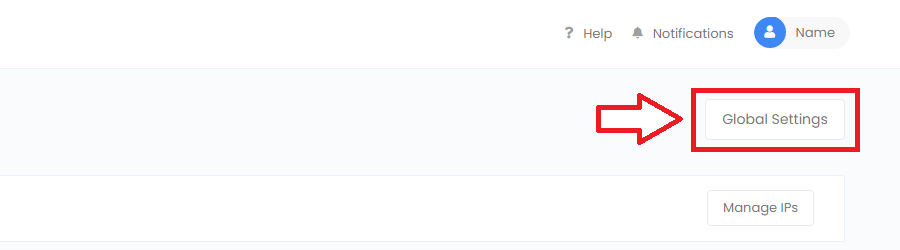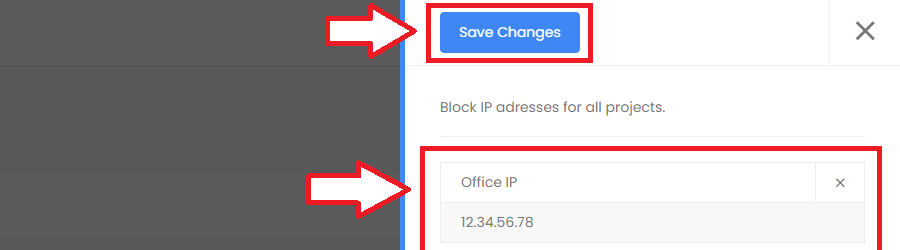With Upify you can block IP addresses from being tracked. This means that no data will be tracked for these users. As such you will not receive any session recordings, heatmap or funnel data for these users.
Blocking IP addresses for all projects will prevent tracking of those users for all existing and new projects you add. Those users can still be tracked for other projects.
Note: Shareable surveys and feedback can still be accessed by users even if their IP is blocked.
Follow the steps below to block IP addresses for all projects:
- Go to the IP Blocking page in your account area.
- Press “Global Settings” to manage your global IP blocks.
- Add the IPv4 or IPv6 address and a name for the IP block.
- Next press “Add IP” and “Save Changes” to apply.
- Tip: To add your current IP to the blocked list by pressing “Add My IP”.