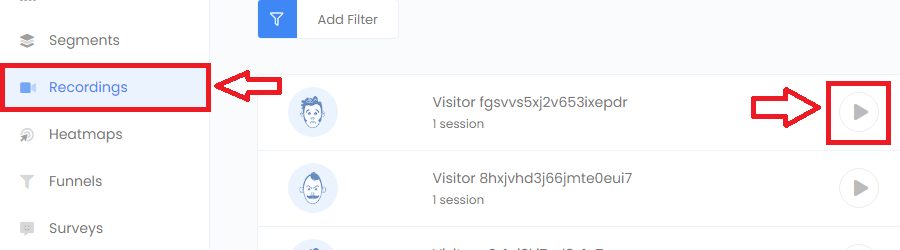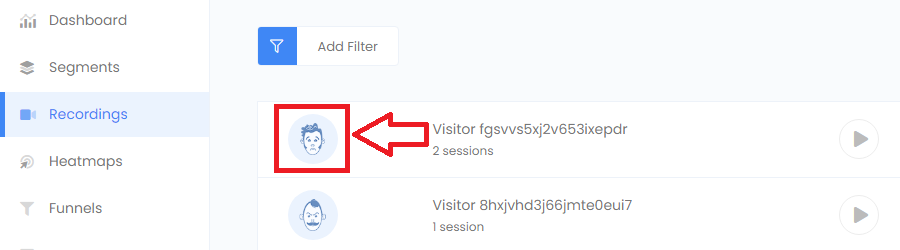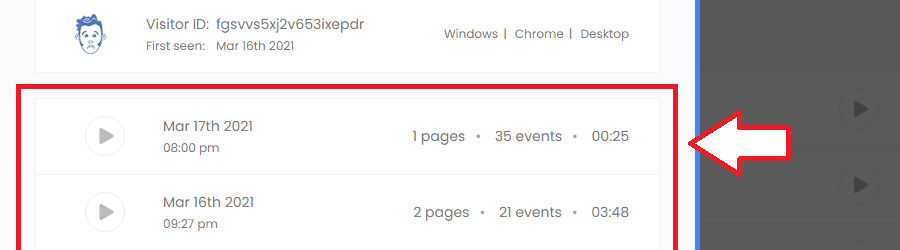Session recordings allow you to watch your visitors entire journey throughout your site from start to finish.
You can watch this like any other video, play, pause rewind and forward. With advanced analytics clearly highlighted you can see exactly what your visitors are doing at a glance.
Along with the video playback, you’ll also find a console window which shows all the browser console logs which were triggered during the visitors journey. The console allows analysts to quickly find points of errors and highlight developer bugs which need addressing.
- To watch a visitors latest session go to the projects recording page.
- From here simple identify a video for whos session you want to watch and press play.
- You can also show a list of all sessions for the visitor by clicking the visitor avatar.
- A new window will appear which shows all the sessions for that visitor.